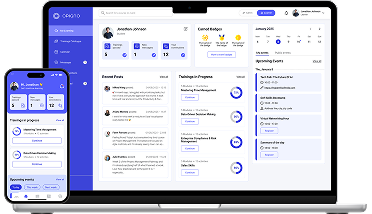With more smartphones in use than people on Earth, it's no wonder learners expect mobile training options. And rightfully so, as multiple reports confirm the benefits that make mobile devices essential for learning:
70% of learners report being more engaged and motivated with mobile learning. Moreover, smartphone users complete courses 45% faster than PC users, with equivalent results.
Numerous companies, from GE Healthcare to Walmart to Starbucks, have capitalized on this trend and use mobile learning to train its vast workforce on critical topics. The mobile adoption resulted in higher employee retention, improved performance, and higher customer satisfaction while reducing costs and training time.
Given the ubiquity of smartphones, it's crucial to provide mobile training opportunities to your learners, and the best way to do it is via a native LMS app. That way, you ensure an engaging user experience that fully taps into the capabilities of mobile devices. Here are key aspects you should prioritize when selecting an LMS mobile app for your learners.
1. Superior user experience
Any mobile app must align with how people naturally interact with smartphones.
Mobile LMS apps must be optimized for small touchscreens and present content in a way that's easy to digest on the go. This involves clear layouts, responsive buttons with enough space to prevent accidental selections, and well-organized menus that minimize clutter. Swiping and scrolling should feel natural, as in other apps.
Performance is another critical factor. We use our phones in many short bursts throughout the day, so if an app is sluggish — the user will close it and move on to something else.
63% of users abandon an app that takes more than five seconds to load.
The app should load quickly, run smoothly, handle multimedia without lag, and allow learners to seamlessly pick up where they left off and quickly make progress, even if they only have a few minutes at a time.
2. Offline access
Mobile learning isn't truly flexible if it requires constant internet access as there are so many instances where learners can squeeze in a nice training session but don't have a stable connection, whether they are commuting through areas with unreliable coverage, flying, staying in remote areas, or even in a café with no available Wi-Fi. Offline access allows users to download course materials, videos, and other resources directly to their devices, allowing them to continue learning regardless of location or connectivity.
Offline functionality also implies an ability to automatically sync progress as soon as the learner reconnects to the internet so that any completed modules, test results, or notes taken while offline are updated in real time once the learner is back online.
3. Leveraging built-in smartphone functionality
Smartphones' unique capabilities can benefit learning experiences, and one of the standout advantages of native mobile LMS apps is their ability to leverage them.
For example, learners can interact with the app or complete assessments using voice commands, which is particularly useful for accessibility and hands-free training scenarios. Fingerprint or face recognition features can be used to securely log learners into the app. Learning apps can connect with wearables or IoT devices via Bluetooth to collect hands-on practice data and give real-time feedback. GPS can take learning to the next level by offering contextual training based on the learner's location, e.g., tailoring on-the-job training to specific sites or scenarios.

The camera can also be used for various interactive learning experiences. Learners can take pictures of their work or projects to share with instructors for feedback or as a practical assignment, scan QR codes to instantly access relevant online content or modules, or overlay AR content onto real-world environments.
Each of these features make the learning process more interactive, personalized, and accessible.
4. Push notifications
Push notifications are a powerful tool for keeping learners connected and supporting consistent progress without opening the app, whether it's a reminder about a due date, an announcement of a new course, or a prompt to revisit past content.
Beyond reminders, push notifications can also support just-in-time learning by delivering relevant information exactly when needed, e.g., when a learner is about to start a project or take on a new role.
Such gentle nudges at strategic moments encourage learners to visit the platform more frequently, and they are even more effective when tailored to the learner's progress, preferences, and upcoming tasks, e.g., an encouragement after a challenging module, congratulations on a milestone, or even content suggestion based on completed courses. These small interactions help maintain momentum and build a habit of continuous learning over time.
5. Multimedia support
An LMS app should support a wide variety of content, including videos, interactive quizzes, infographics, and PDFs. It's crucial for several reasons.
First is engagement. Learners are less likely to get fatigued or bored when the content is fresh, interesting, and interactive.
Second, not all knowledge can be explained through plain text. Videos can bring complex concepts to life through demonstrations and storytelling. Interactive quizzes test learners' understanding and give instant feedback. Simulations and AR experiences immerse learners in realistic environments where they can apply concepts in practice.

Finally, when learners consume material in different ways, they solidify their understanding and recall information more effectively.
6. Social learning features
Mobile phones are designed for communication and connection, and a mobile LMS app should take full advantage of this by encouraging collaboration and peer-to-peer interaction.
Discussion boards and forums provide the space for learners to clarify doubts, explore different perspectives, and deepen their understanding of the content under the guidance of instructors.
An integrated mini-social network is also beneficial. Users can create learner communities, participate in group projects, and build networks of like-minded peers, while real-time interaction through instant messaging and group discussions makes the learning process more dynamic and responsive.
Peer feedback is another powerful tool for learning. By allowing learners to review each other's work, exchange constructive criticism, or share praise, a mobile LMS app encourages collaborative growth.
7. Gamification
At its core, gamification is about making learning feel less like a chore and more like a rewarding activity. But it also promotes active learning known to improve long-term knowledge retention and gives learners a tangible sense of progress, encouraging them to keep going.
There are many ways to incorporate game-like elements. Quizzes can be designed as fun, bite-sized challenges where learners test their knowledge against peers. Leaderboards and points systems further inspire friendly competition, motivating learners to push themselves to achieve top rankings. A rewards system with badges, points, or certificates for completing courses or reaching milestones adds a layer of motivation to reach the next goal. "Unlocking" achievements taps into the human brain's natural desire for progress and accomplishment, encouraging learners to stay committed to their learning path.
8. Security
Considering the sensitive data shared on the platform, from personal information to proprietary company content, a well-rounded security strategy is not just a legal obligation but a foundation of trust between users and the platform. Though, compliance with data privacy laws is a non-negotiable requirement.
GDPR in the EU and HIPAA in the US are two prominent regulations that dictate how personal data must be managed and protected, including data consent policies, the ability for users to manage their data, and rigorous audit trails, but there's more to the app security.
Some practices are expected from any app. For example, all data transmitted between the app and the server must be encrypted to remain unreadable even if intercepted. Multi-factor authentication and secure access controls make it much harder for unauthorized users to hack accounts and gain access to sensitive data. Regular updates ensure that learners and administrators always use a secure platform.
However, if you want to ensure your LMS vendor has covered all the bases, look for a mobile LMS app that follows industry-standard security practices, e.g., OWASP MAS Checklist that goes into deep development technicalities, like insecure data storage, weak server-side controls, and improper session handling.

Boost your learner community-building and security with the Opigno LMS app
Providing great mobile learning experiences is integral to the success of your training strategy, given how dominating smartphone usage has become. Opigno LMS app can enrich it even further by creating a truly social learning experience with communication at the heart of development.
Moreover, our app is built by a team with extensive experience in information security and penetration testing. We've put every safeguard in place so you can focus on delivering top-quality training without worrying about data safety.
We continuously upgrade the Opigno mobile app to extend its capabilities. However, if you want a whole package at once, our development team can craft a custom learning platform to reflect your brand, with tailored features and proprietary systems integrations. If you want to learn more about the mobile app or how we can tailor it to your specifications, contact us for a personal consultation with our experts — we're here to make your LMS exactly what you need.
Published on October 15, 2024.