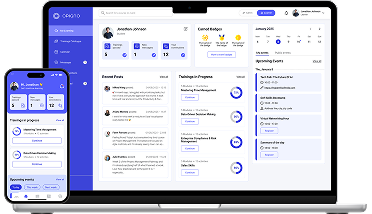Opigno LMS Features
Explore all the out-of-the-box features of Opigno LMS! Cloud or open-source, get powerful tools to build engaging courses, streamline learner management, and create diverse and holistic learning experiences for any use case.
Unlock the full potential of your Opigno platform!
Didn't find the specific features you're seeking? Don't be disheartened!
Discover the simplicity and convenience of Opigno's custom development services. We'll help you tailor-make your LMS to your exact specifications, and we'll be there with comprehensive after-service support every step of the way.